Introduction
The php-dba-cache uses the database (dbm-style) abstraction layer to cache/store your PHP objects, strings, integers or arrays. Even instances of SimpleXMLElement can be put to the cache. You don`t have to matter about the size of the cache-file. It depends on the free space of your disk.
Sample for Oracle Berkeley DB 4 with persistent connection
$cache = new Cache(
'/your/path/to/the/cahe-file/cache.db4', 'db4'
);
$yorObject = new ObjectYouWantToPutInCache();
$yourObjectIdentifier = 'your:cool:object:identifier';
// Check if your object is in the cache.
// You also can ignore it, and let the CacheDba do it for you.
if (true === $cache->has($yourObjectIdentifier)) {
$cache->delete($yourObjectIdentifier);
}
$cache->put($yourObjectIdentifier, $yorObject);
// Than somewhere at your project.
$cache->get($yourObjectIdentifier);
// For the garbage collection
// you can create an cron-job starting once a day.
$sweep = new Sweep($cache);
$sweep->all();
// or clean all objects older than given expiration since now.
$sweep->old();
Saving SimpleXMLElement instances into DB 4 with persistent connection
$string = "<?xml version='1.0'?>
<document>
<title>Let us cache</title>
<from>Joe</from>
<to>Jane</to>
<body>Some content here</body>
</document>";
$simplexml = simplexml_load_string(
$string,
'SimpleXMLElement',
LIBXML_NOERROR|LIBXML_NOWARNING|LIBXML_NONET
);
$identifier = md5('simplexml_identifier');
$path = dirname(__FILE__).'/simple-xml-test-cache.db4';
$cache = new Cache($path, 'db4');
$cache->put($identifier, $simplexml);
$getObject = $cache->get($identifier);
error_log(' - PUT IN CACHE : '.print_r($simplexml, true));
error_log(' - GET FROM CACHE : '.print_r($getObject, true));
error_log(' - IS SAME OBJECT : '.
print_r(($simplexml->asXml() === $getObject->asXml())
? 'true' : 'false', true));
PHP DBA Cache Monitor
Responsive web-interface that provides a comprehensive, easy to use and of course good looking GUI. It not only gives access to statistical parameters of DBA Cache, it also makes it easier to administer a web-server running DBA by providing comfortable features for optimizing the cache and deleting entries from the cache.
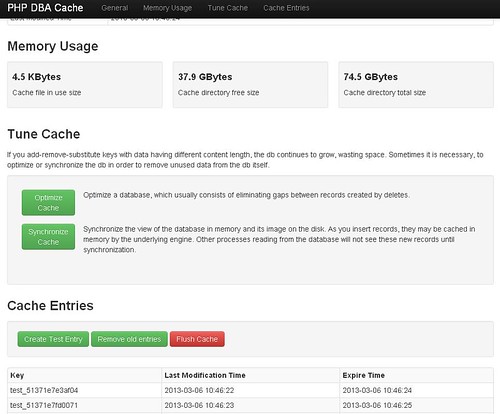
Available options
Cache
- Open a given dba database
- Insert a new record with a given key (persistently or with a given expiration time)
- Get a record with a given key
- Replace the value of a record with a given key
- Delete the record with a given key
- Return metadata for the given key: expire timestamp & timestamp of last modification time
- Get all keys from cache
Sweep - CacheGarbageCollector (optional)
- Clean all entries
- Clean expired entries
- Flush the cache file
- Optimizes the database file automatically after cleaning process
Installation
“By using the –enable-dba=shared configuration option you can build a dynamic loadable module to enable PHP for basic support of dbm-style databases. You also have to add support for at least one of the following handlers by specifying the –with-XXXX configure switch to your PHP configure line.”
More about installation: http://www.php.net/manual/en/dba.installation.php
DBA handlers
The behaviour of various aspects for the caching depends on the implementation of yor installed dba-type database. I have tested it with several database-handlers like db4, flatfile, cdb, cdb_make, gdbm. The cdb & cdb_make family is the fastest, but you have to create you own garbage-collection-cleaner or you can delete it manually. Take a look at the tests (https://github.com/gjerokrsteski/php-dba-cache/tree/master/tests) to better understand how to use the cache.
cdb = Tiny Constant Database - for reading Cdb is “a fast, reliable, lightweight package for creating and reading constant databases. “ It is from the author of qmail and can be found at http://cr.yp.to/cdb.html. Since it is constant, we support only reading operations. And since PHP 4.3.0 we support writing (not updating) through the internal cdb library.
cdb_make = Tiny Constant Database - for writing Since PHP 4.3.0 we support creation of cdb files when the bundled cdb library is used.
db4 = Oracle Berkeley DB 4 - for reading and writing DB4 is Sleepycat Software’s DB4. This is available since PHP 4.3.2.
gdbm = GNU Database Manager - for reading and writing Gdbm is the GNU database manager.
flatfile = default dba extension - for reading and writing This is available since PHP 4.3.0 for compatibility with the deprecated dbm extension only and should be avoided. However you may use this where files were created in this format. That happens when configure could not find any external library.
More about requirements: http://www.php.net/manual/en/dba.requirements.php
Nice to know
Not all of the DBA-style databases can replace key-value pairs, like the CDB. The CDB database can handle only with fixed key-value pairs. The best and fastest handlers for DBA-style caching are: QDBM, Berkeley DB (DB4), NDBM and least the Flatfile. Most problematic are dbm and ndbm which conflict with many installations. The reason for this is that on several systems these libraries are part of more than one other library. The configuration test only prevents you from configuring malfaunctioning single handlers but not combinations.
Benchmark Test of DBM Brothers
This benchmark test is to calculate processing time (real time)
and file size of database. Writing test is to store 1,000,000 records. Reading test is
to fetch all of its records. Both of the key and the value of each record are such 8-byte
strings as 00000001', 00000002’, `00000003’… Tuning parameters of each DBM are set to
display its best performance. Platform: Linux 2.4.31 kernel, EXT2 file system,
Pentium4 1.7GHz CPU, 1024MB RAM, ThinkPad T42 Compilation: gcc 3.3.2 (using -O3), glibc 2.3.3
Result
NAME DESCRIPTION WRITE TIME READ TIME FILE SIZE
QDBM Quick Database Manager 1.8.74 1.89 1.58 55257
NDBM New Database Manager 5.1 8.07 7.79 814457
SDBM Substitute Database Manager 1.0.2 11.32 0.00 606720
GDBM GNU Database Manager 1.8.3 14.01 5.36 82788
TDB Trivial Database 1.0.6 9.64 2.22 51056
CDB Tiny Constant Database 0.75 0.87 0.80 39065
BDB Berkeley DB 4.4.20 9.62 5.62 40956
QDBM-BT-ASC B+ tree API of QDBM (ascending order) 2.37 1.78 24304
QDBM-BT-RND B+ tree API of QDBM (at random) 10.90 4.82 15362
BDB-BT-ASC B+ tree API of BDB (ascending order) 3.04 3.06 27520
BDB-BT-RND B+ tree API of BDB (at random) 10.03 4.15 29120
Unit of time is seconds. Unit of size is kilo bytes. Read time of SDBM can not be calculated because its database is broken when more than 100000 records.


